纯CSS的气泡对话框
备忘,以前总是用图片素材来实现
效果如图(直男审美,未优化)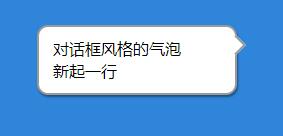
完整的源码DEMO
<!DOCTYPE html>
<html>
<head lang="en">
<meta charset="UTF-8">
<title>CSS气泡</title>
</head>
<style>
body {background: #0086da; }
.mid {
position: absolute;
z-index: 1;
top: 50%;
left: 50%;
-webkit-transform: translate(-50%,-50%);
transform: translate(-50%,-50%);
}
.bubble {
background: #fff;
padding: 11px 14px;
line-height: 1.4rem;
position: relative;
box-shadow: 1px 2px 2px rgba(0,0,0,0.4);
border-radius: 11px;
border:2px solid #999;
}
.bubble::before {
content: '';
background: #fff;
position: absolute;
width: 12px; height: 12px;
right: -8px;
top: 11px;
transform: rotate(45deg);
border-top: 2px solid #999;
border-right: 2px solid #999;
}
</style>
<body>
<div class="mid" style="width: 200px">
<div class="bubble">
对话框风格的气泡<br/>
新起一行
</div>
</div>
</body>
</html>源码解析
HTML部分
<div class="bubble">
对话框风格的气泡<br/>
新起一行
</div>CSS部分
.bubble {
background: #fff;
padding: 11px 14px;
line-height: 1.4rem;
position: relative;
box-shadow: 1px 2px 2px rgba(0,0,0,0.4);
border-radius: 5px;
border:2px solid #999;
}
.bubble::before {
content: '';
background: #fff;
position: absolute;
width: 12px; height: 12px;
right: -8px;
top: 11px;
transform: rotate(45deg);
border-top: 2px solid #999;
border-right: 2px solid #999;
}在 .bubble置入一个同背景色的方块且旋转45度,位移 使其一半外露在泡泡边缘外形成角尖。
注意的两点
- bubble需要定义position ,否则尖角无法参考位置定位
- 计算尖角的位置要考虑上边框等因素
