备忘:把屏幕外的窗口重新移动回桌面
理论上 适用 win10,win11 和以后版本。
奇葩的状况,有时会有程序不明原因移动到界面外,点底部程序托盘只看到它闪现缩到最小和跳到桌面以外。
有的程序启动就在桌面以外(例如因为多显示器掉线了一个)
- [Alt]+[Tab] 切换到这个程序作为当前程序
- [Alt]+[Space] 唤出菜单,按[M]
- 上下左右任意方向键移动窗口,随后移动鼠标(窗口会粘附在鼠标上)
理论上 适用 win10,win11 和以后版本。
奇葩的状况,有时会有程序不明原因移动到界面外,点底部程序托盘只看到它闪现缩到最小和跳到桌面以外。
有的程序启动就在桌面以外(例如因为多显示器掉线了一个)




角落吃灰的一堆光能表拿去充电的时候再最里面挖出来一只 泥人 G-9000 长效10年电池没电了...
感慨..
查找各路大佬的换电池教程
视频教程:
https://www.youtube.com/watch?v=_iV4IjMcdw4
看视频学会了看表背确定机芯和电子的型号, G-9000 是 [3031] G-9000
然后来到卡西欧粉丝杂质网站查表
https://casiofanmag.com/zh-CN/batteries/
确认使用的纽扣电子型号是 2025
淘宝下单,等电池到了就做一次大保健(清洗+换电)
但愿不会给我玩废了,我戴了前后好像不够2个月..因为买了没多久就换了光波新欢 5610
网络分析公司Similarweb统计数据显示,2023年前5个月,ChatGPT全球访问量环比增幅分别为131.6%、62.5%、55.8%、12.6%、2.8%,增长幅度明显下降;6月份ChatGPT的访问量环比下滑9.7%,为其推出以来首次。
排名第二的CharacterAI暴跌32%
聊天机器人新鲜劲过了...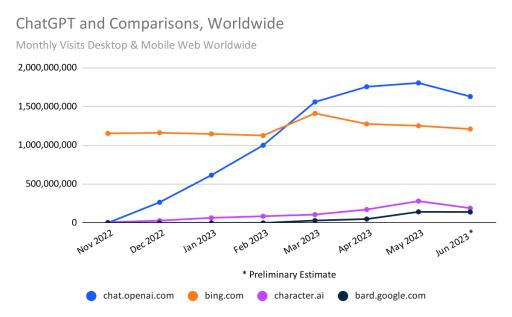
正如我在 2月份所言 https://gen8.orz.com.cn/blog/index.php/archives/398/