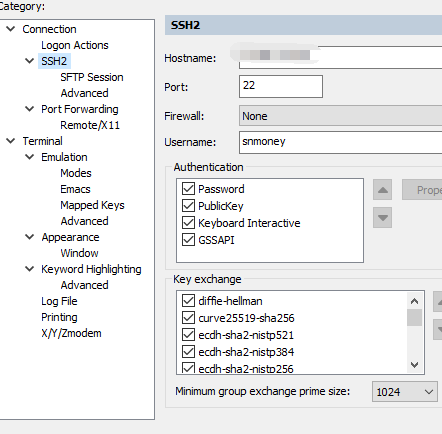SSH2连 Ubuntu20 提示 Key exchange failed. No compatible key exchange method.
在谷歌云部署一个项目,建议编译环境是 ubuntu20 第一次安装这个版本
用 SecureCRT 新建一个链接的时候提示
Key exchange failed. No compatible key exchange method.
直接说结论:
因为 SCRT 版本是 6.5 太旧,而 Ubuntu20 默认要求的交换公钥加密算法版本比较新(加密位数更长)不能支持。
解决办法:
重新安装了 SCRT 8.7版本,把服务端支持的key exchange方法勾选上(懒就全选)就可以连上了。